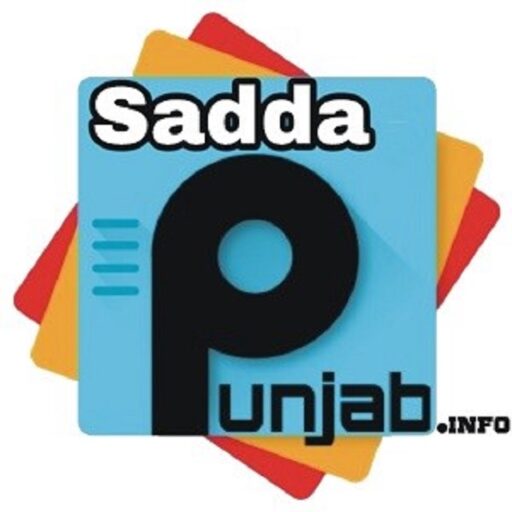In this post, You will learn How to Download Income Tax 26As Form from the Income Tax Department website step by step complete tutorial for your reference. If you like this tutorial. Share with your friends and spread Knowledge.
Here is the link of Income Tax Website Click here
Open the new e-filing portal of Income Tax in your browser and you will see the top right pay login option on the right side. With this button, you have to log in inside the portal.
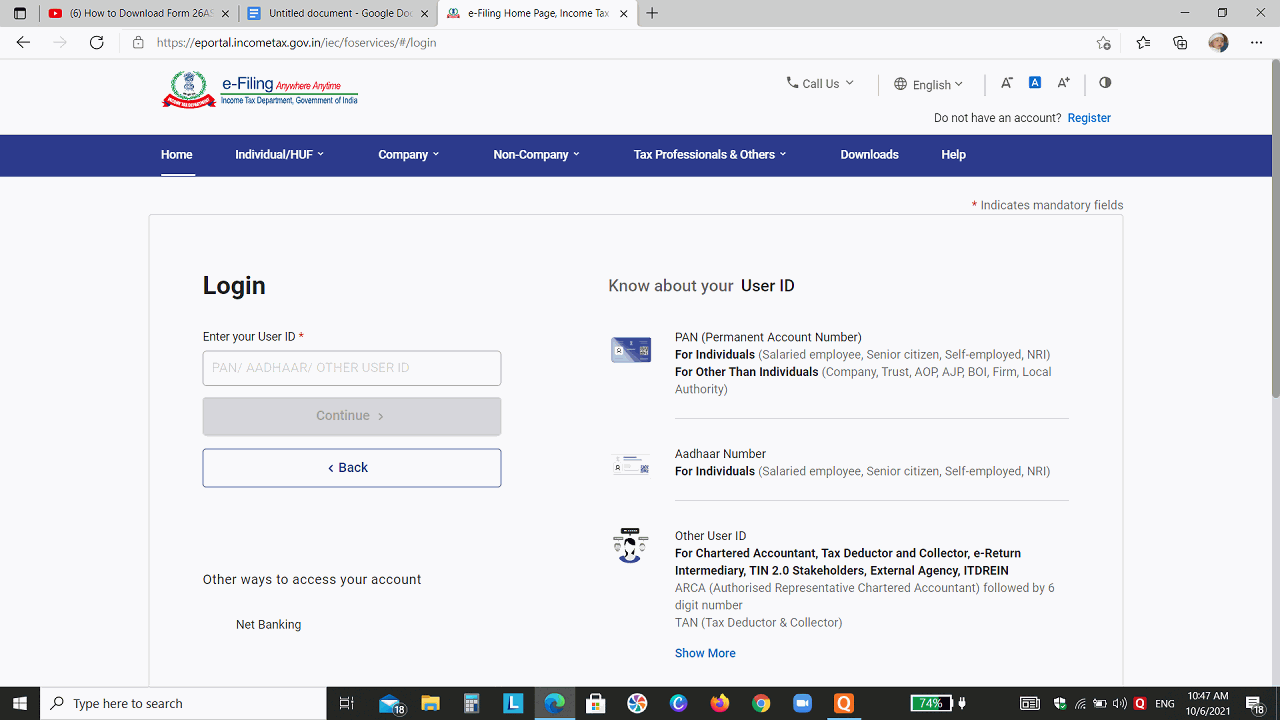
On this page, You will have to enter our PAN and click on Continue. On this page, we have to tick here and enter Your password.
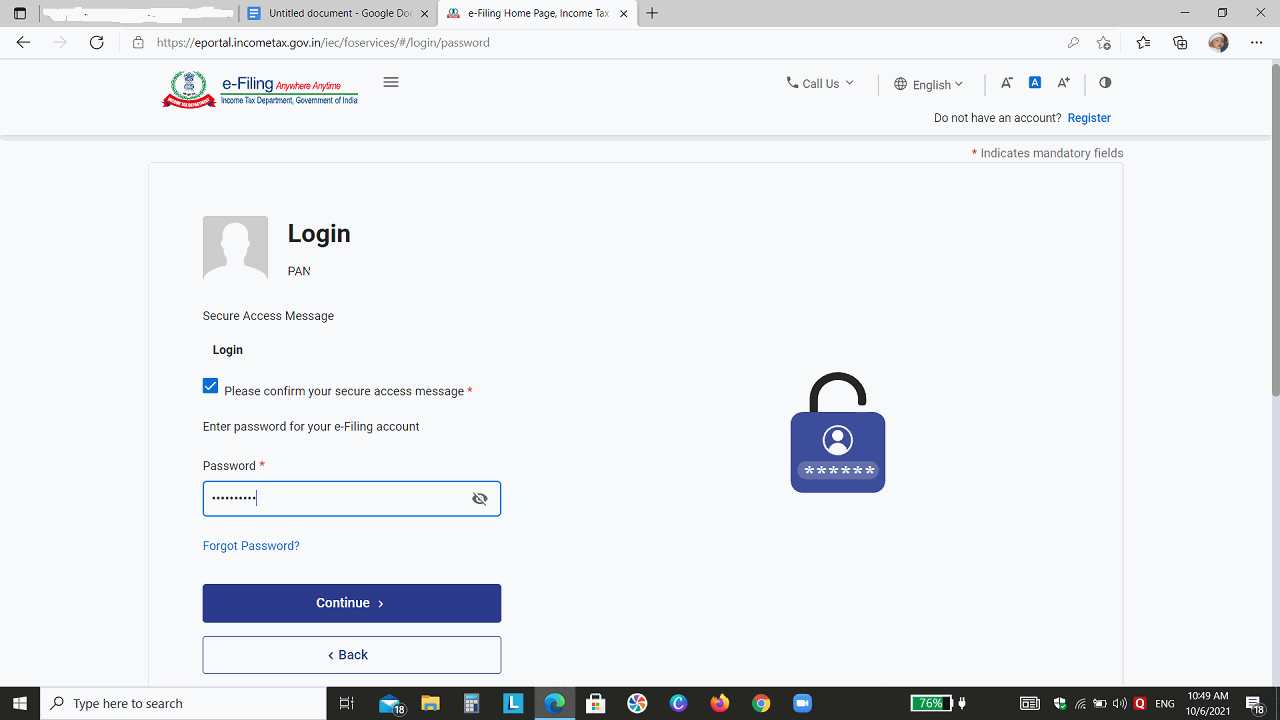
and after logging in, this page will open in front of you. In this, we have logged in to your ID. Then You have to come here on the e-filing option to download or to view TDS
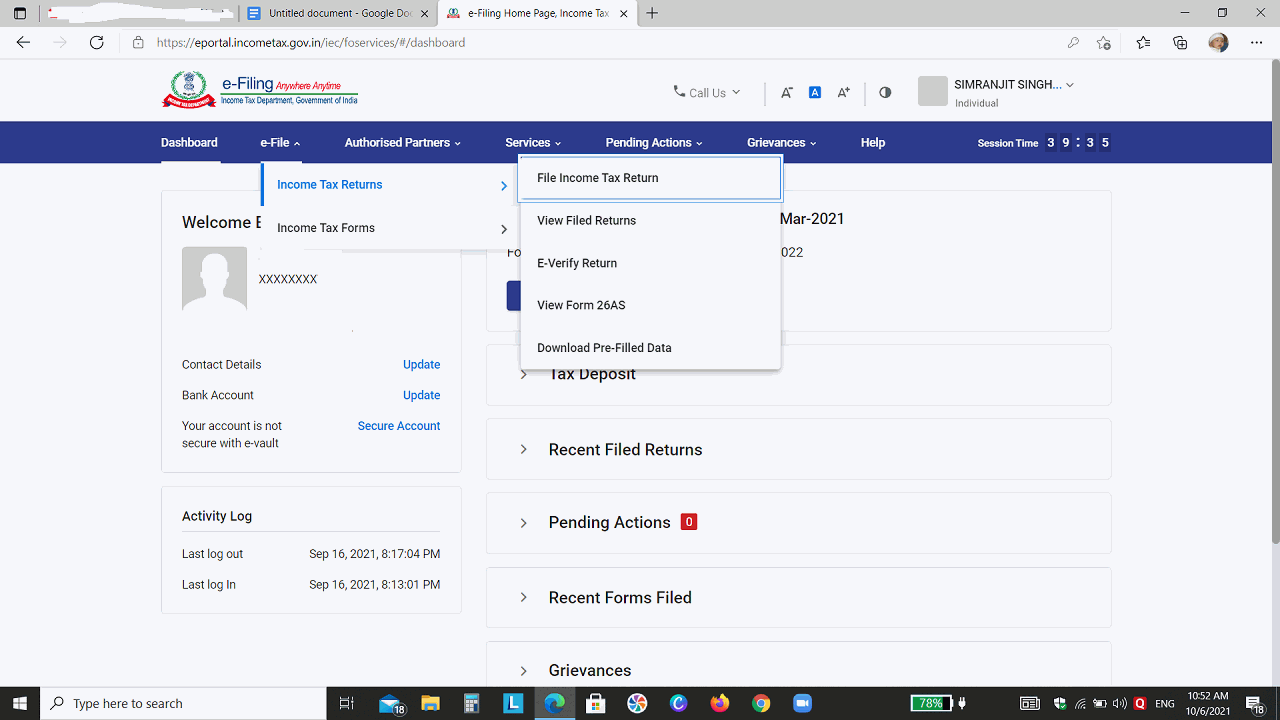
E-files will come on income tax returns. Here you will get the option for View Form 26AS and click on it and give you a message from here that it will take you to another website.
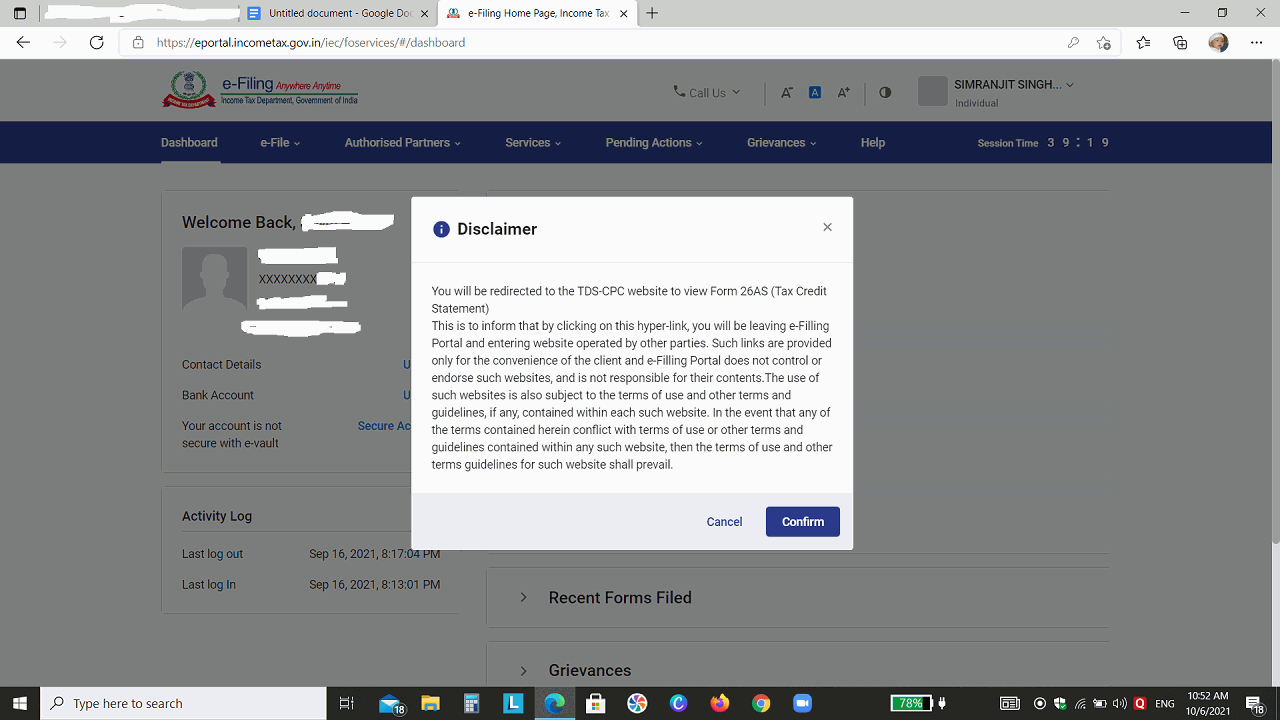
They will confirm it. And as soon as we confirm, this TDS traces website will be opened in front of us and here you will first see a message with an attention taxpayer.
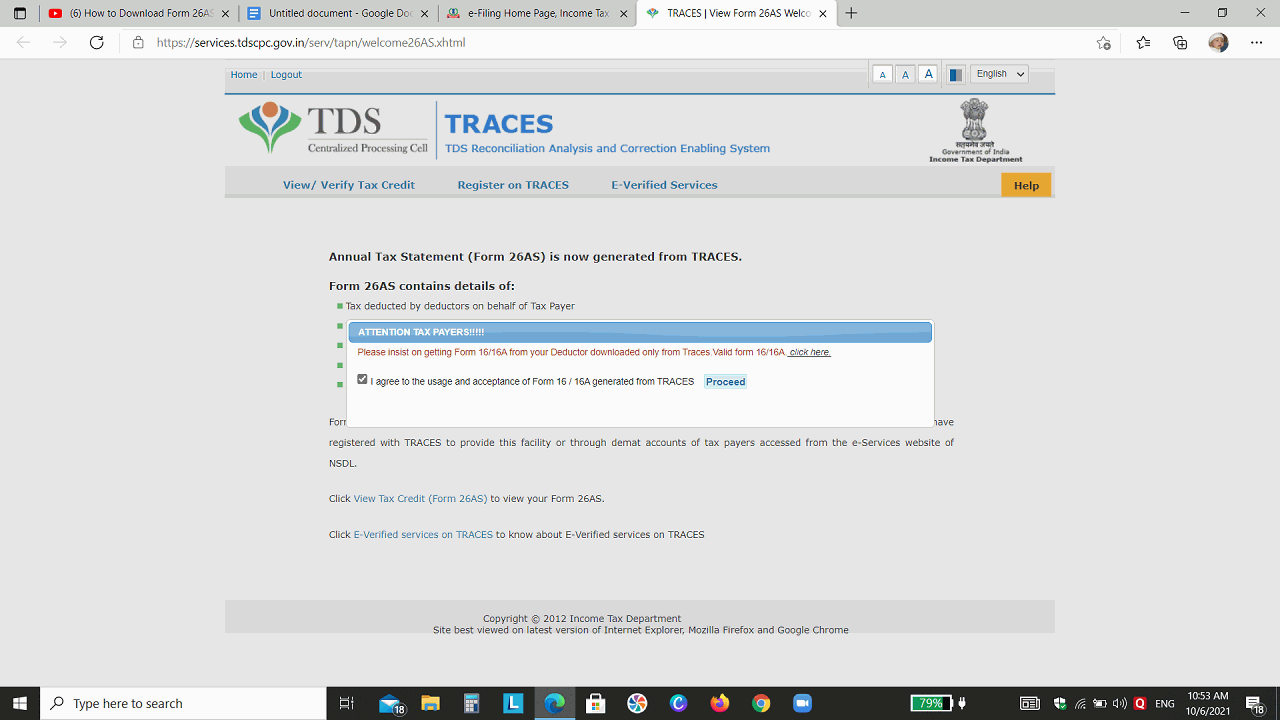
On this, you can proceed by clicking on the I agree. And here you have this option in the last one you can click here. Click on it to your 26As. (How to Download Income Tax 26As Form) .As you click on it, the TDS viewing option will be open in front of you. The TDS website is the same old website. You will be aware of this website in advance.
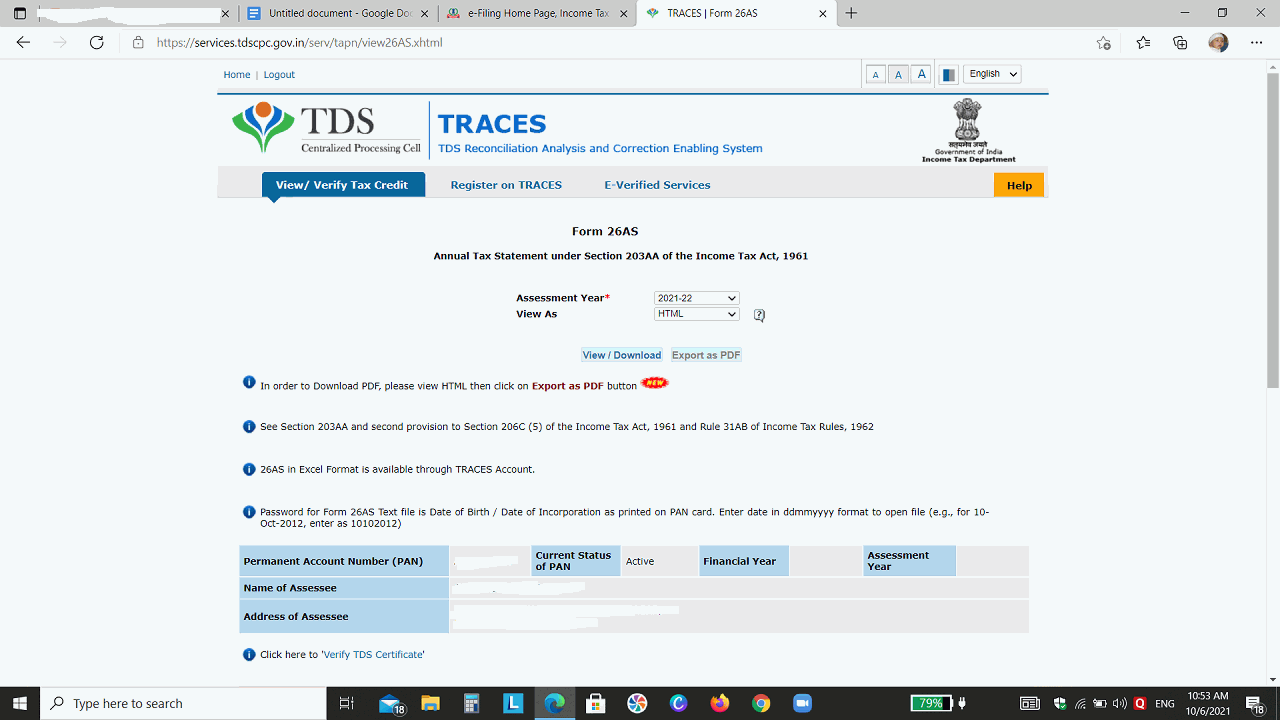
By Sadda Punjab