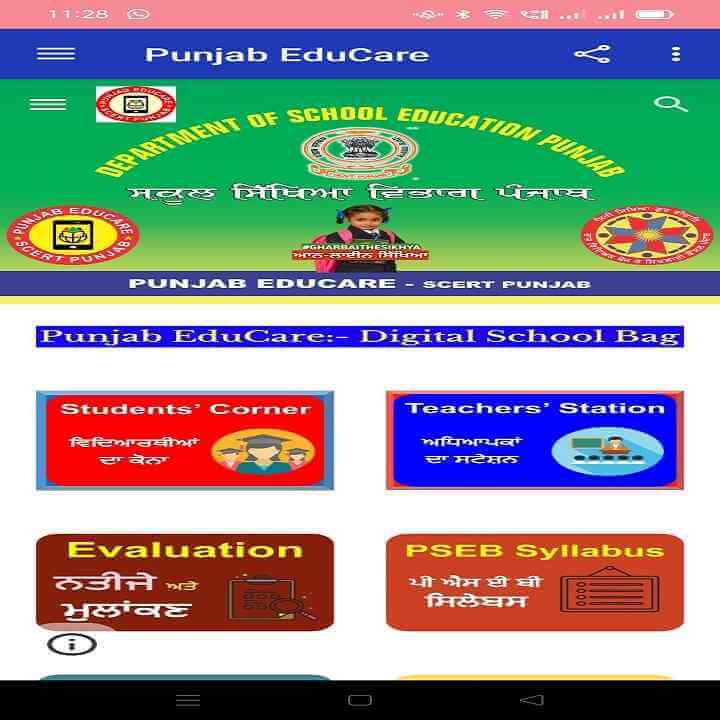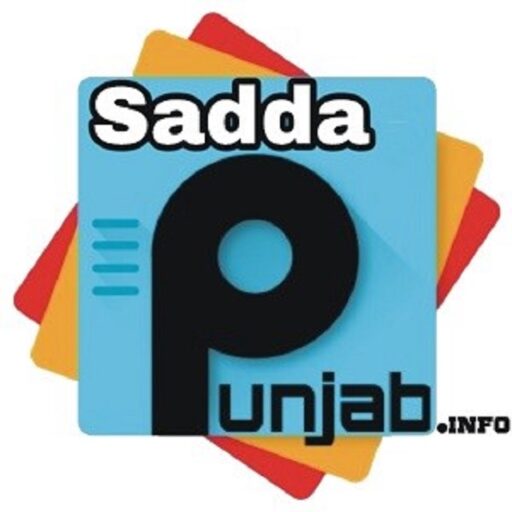About Punjab Educare
Punjab Educare is a free educational website. It offers free access to all of the study materials, ready by the staff of Department of Education, Punjab. Punjab Educare app is also available for android mobile users. Students can download from Google play store and All students can register and get advantages of assorted topics of their schooling curriculum.
Here is the following steps How to download Punjab Educare app for android users.
1.Go to Play Store and Search the Punjab Educare app.Select The App published by the Department of school education, Punjab (India).
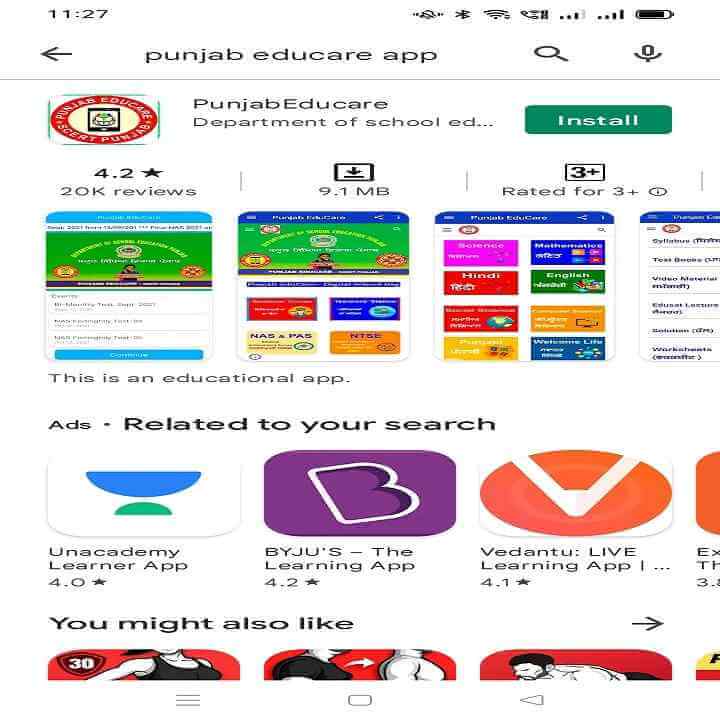
2.And install the app on your Devices.
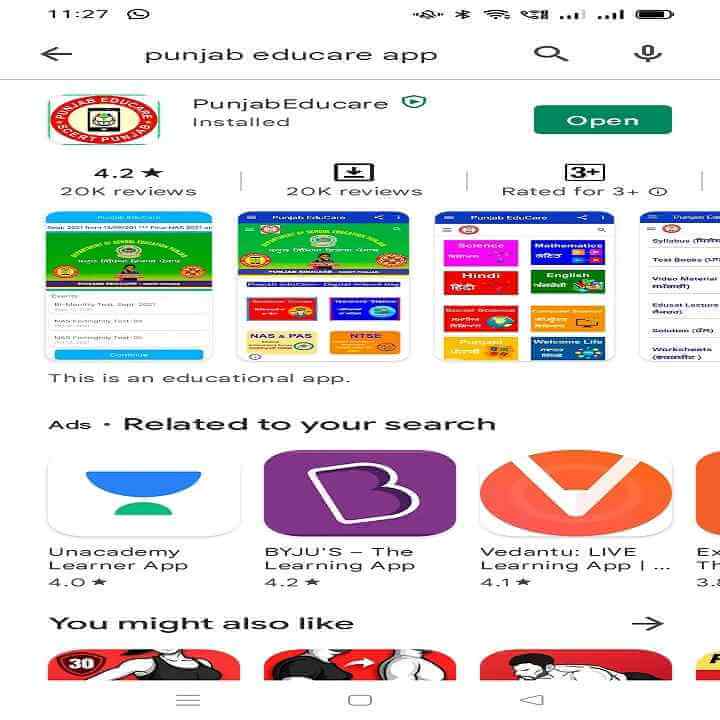
3. Click here to open the app and click here to allow.
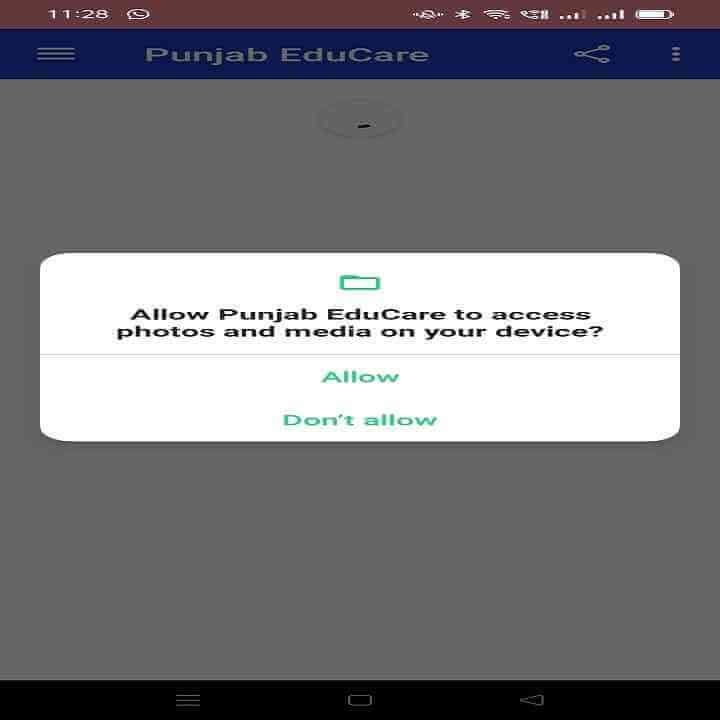
4. Go to next Section.

5.Know explore the informative material you want.