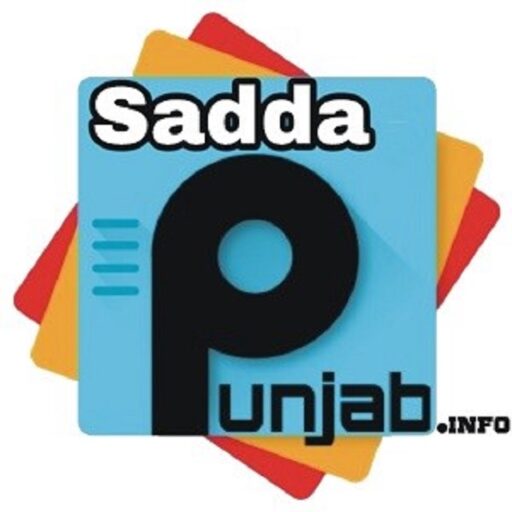Table of Contents
What is Spreadsheet in Computer and its components
In this post, we will learn about the spreadsheet’s Cell, Row, Column, Worksheet, Cell Reference, Workbook, etc. in details.
Spreadsheets are needed nowadays by everyone who uses computers. Whether it is work related to data entry or related to calculation, it is used for all this work.
In this post, we are going to learn about each and every components of spreadsheet like what is workbook, what is worksheet, why use formula and will also get information about function.
In Punjabi Version what is Spreadsheet
When there was no computer, then even the biggest calculations were done manually, which took a lot of time and the biggest thing was that the chances of making a mistake were the highest. But in today’s time even the biggest calculations are done in a few seconds using a computer.
So to know what a spreadsheet is, let’s get started What is Spreadsheet in Computer ?
Spreadsheet is a computer software that provides the facility of managing, arranging data in the form of a table, meaning in the form of Row and Column. It is also used for numerical calculations and chart making.
Spreadsheet is one such program. By which you use to store and manage the biggest calculations, and data.
In this, with the help of Rows and Columns, you collect and keep data and information.
What are the functions of Spreadsheet?
1.It does any type of calculation and data processing.
2.Sorting and Searching of any database can be done fast and easily.
3.Business can create graphics. such as charts and graphs.
4.It provides us with many functions of mathematics.
5.Old worksheets can be merged into new worksheets.
https://saddapunjab.info/advanced-feature-in-spreadsheet/
Some examples of Spreadsheet.
1.Microsoft Excel
2.Open Office Calc
3.Libre Office Calc
4.Google Sheets
5.Smart Sheet
Components of Spreadsheet
1.Cell
In Spreadsheet software, data is kept in Rows and Columns. Where Rows and Columns interact with each other, the cell is formed. This is a box of rectangle type, which we call by the name of the cell.
2.Active Cell
A complete worksheet contains a large number of cells but the active cell is that cell. Which has a border around it, which means in Excel, a border is created around the cell on which we click. That is what is called the active cell.
3.Rows
The horizontal arrangement of cells is called row, there is 1048576 row inside a worksheet.
4.Column
Vertical arrangement of cells is called column. There are 16384 columns inside a worksheet.
5.Cell Address
All the rows and columns in the spreadsheet software have a different name. For example, the number of rows is 1,2,3,4…………. The number of or columns is represented by A,B,C,D,AA,BB…….. In a spreadsheet, rows and columns are known by their names.
6.Cell Reference
A formula is needed to do calculations in a spreadsheet and we use cell addresses in the formula. The cell address used in any formula is called a cell reference.
7.Formula
The most commonly used option in a spreadsheet is a formula because of all the calculations we have to do. They do it only with the help of formula. Like adding, subtracting, dividing etc. is done with the help of all the formulas.
To start the formula in Excel, we use the equal to (=) sign.
8.Functions
Some functions are already defined in the spreadsheet, they make our calculations fast. We only apply by clicking on that function like Sum(), Average() etc.
9.WorkSheet
A worksheet contains a collection of cells. A workbook already has 3 worksheets and each worksheet has cells inside.
10.WorkBook
All the work we do in a spreadsheet, all the data is in the workbook itself, that means the file we create is called workbook itself.
Features of Spreadsheet
Now we will know about the benefits of spreadsheet that if we use spreadsheet then how useful it is for us.
1.Automatic Recalculation
In Spreadsheet, if you have entered number data in any table and formula is applied on it. So if you change the data in any cell. So it changes the automatic value. Updates automatic results.
2.Use of Functions
Spreadsheets already have pre-defined functions that you can perform during calculations. This saves a lot of time and results are obtained quickly.
3.Formatting
Along with calculations, formatting is also used very easily in spreadsheets. In this you can format different column rows and cells differently. We also get this facility in spreadsheet software.
4.Database
Whatever big data is, you can easily maintain it in a spreadsheet and keep it. With the help of this sort and filter, you can prepare any report.
5.Graphs
You can also display your data in the form of a graph so that it can be well defined. You can create Graph in Excel with many types like Column bar, Line, Pie, XY Scatter etc.